12 Best Content Calendar Template Downloads for 2025
Managing multiple social platforms, blog schedules, and email campaigns can quickly become chaotic. A basic spreadsheet might seem like a good starting point, but it often lacks the dynamic features needed for true efficiency and strategic planning. While some marketers still find value in specific tools like free social media calendar Excel templates for simple organizational needs, a more robust solution is required for a comprehensive strategy.
A dedicated content calendar template or platform is the backbone of any successful marketing plan. It transforms scattered ideas into a well-oiled content machine, providing a single source of truth for your entire team. This ensures everyone knows exactly what’s being published, when, and where, eliminating last-minute scrambles and content gaps.
This guide moves beyond generic options to give you a curated list of the 12 best resources for 2025. We've handpicked everything from advanced spreadsheets to powerful, all-in-one platforms designed to streamline your workflow. Each entry includes detailed analysis, screenshots, and direct download links to help you find the perfect fit for your specific needs. Forget the chaos-this is your roadmap to regaining complete control over your content schedule.
1. Publora: The All-in-One Content Command Center
For teams and creators ready to move beyond static spreadsheets, Publora represents a significant upgrade from a traditional content calendar template into a dynamic, all-in-one command center. It transforms the planning process by integrating content creation, scheduling, and analytics into a single, cohesive workflow. This platform is specifically designed for those who need to manage multiple social media profiles efficiently without juggling different tools.
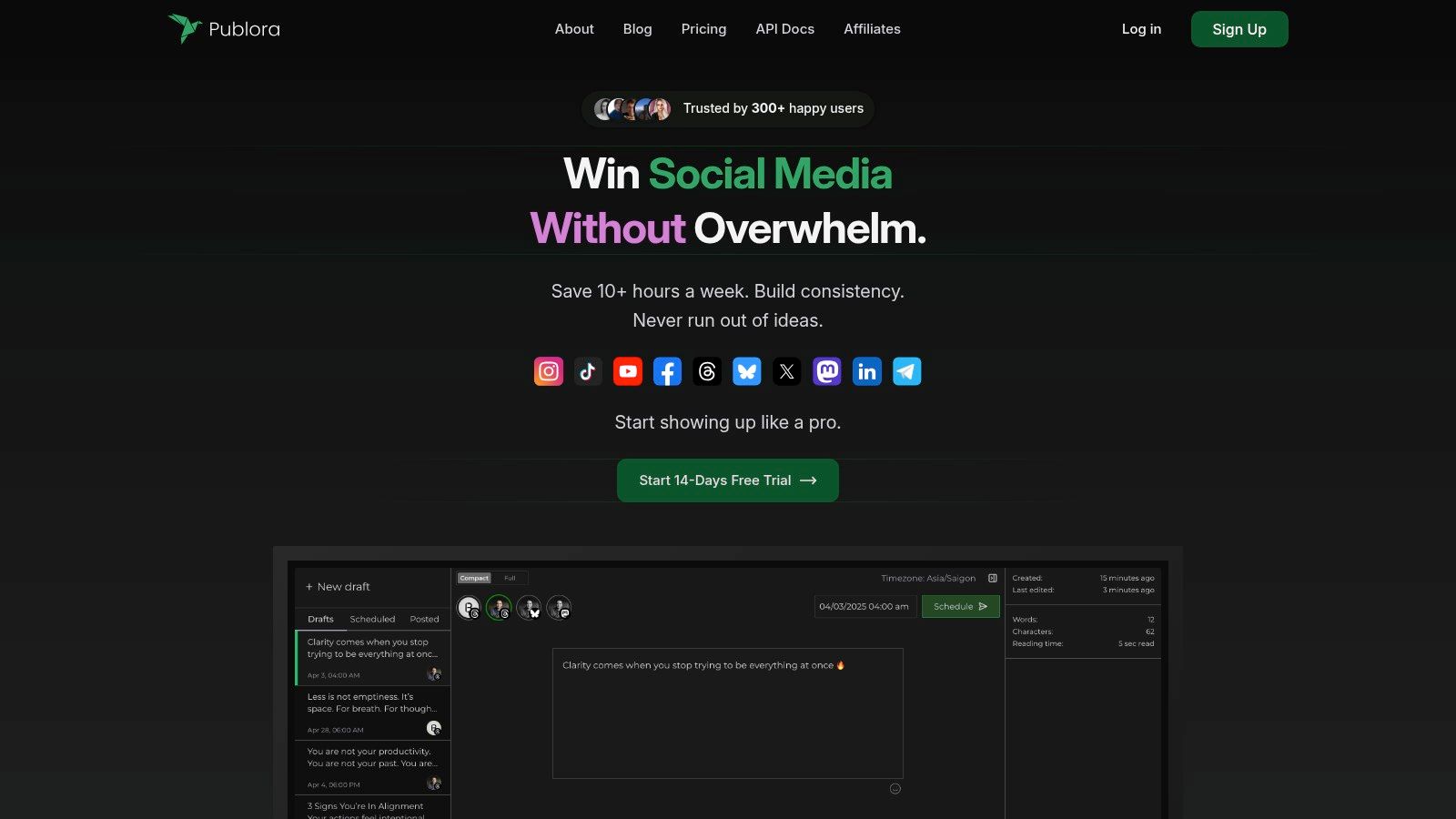
Instead of just plotting dates, you can directly create, refine, and schedule posts for up to 8 major social networks. The platform's unified scheduler allows you to visualize and manage your entire content pipeline for up to three months in advance, making it ideal for agencies and businesses that require a clear overview of their upcoming social media strategy.
Standout Features and Use Cases
Publora's strength lies in its intelligent and integrated feature set, which directly addresses common workflow bottlenecks.
- AI-Powered Content Creation: Publora includes an AI Editor and Idea Generator that analyzes your past top-performing posts to suggest new content ideas and captions. This is a game-changer for solo creators experiencing writer's block or agencies looking to maintain a consistent brand voice for multiple clients.
- Centralized Multi-Network Management: You can manage profiles across Facebook, Instagram, X (formerly Twitter), LinkedIn, and more from one dashboard. Each post can be tailored with network-specific optimizations, ensuring maximum impact without leaving the platform.
- Agency-Ready Collaboration: For marketing agencies, Publora offers dedicated workspaces, granular user permissions, and client management tools. This allows you to securely manage client accounts, streamline the approval process, and provide clients with read-only access to their calendars.
Practical Considerations
While Publora is a powerful tool, it's important to consider its operational scope. The platform currently supports scheduling up to 3 months in advance, which is ample for most marketing cycles but might be a limitation for those who plan annual campaigns. Video upload limits are plan-dependent (up to 250MB), so users frequently working with large 4K video files should verify their plan's specifications.
Our Take: Publora is the definitive choice for users who find a basic content calendar template too restrictive. It excels at unifying the entire content lifecycle, from ideation to analysis, making it a powerful productivity driver for businesses and agencies serious about social media management. For a deeper dive into setup, check out their essential social media content calendar guide to maximize the platform's potential.
Access: Publora is a subscription-based service with various pricing tiers, including plans tailored for individuals, businesses, and agencies. A free trial is available, allowing you to test the full feature set.
2. Smartsheet
Smartsheet offers one of the most comprehensive libraries of free content calendar templates available. Unlike many resources that provide a single, generic option, Smartsheet caters to a wide range of specific marketing needs with distinct templates for social media, editorial calendars, and broader marketing campaign plans. This variety makes it an excellent starting point for teams who need more than just a basic scheduler.
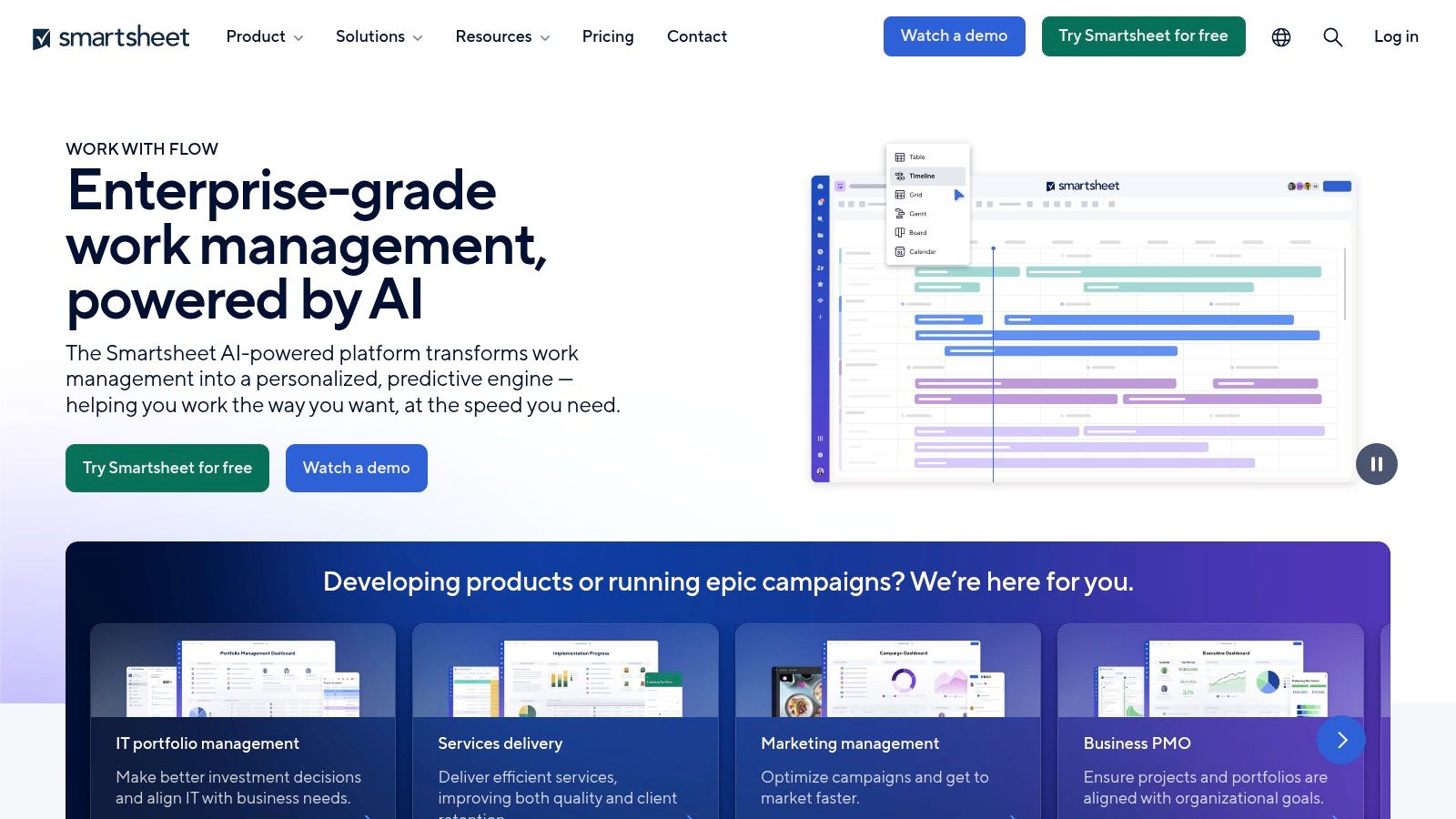
The primary strength of Smartsheet is its flexibility. You can download any content calendar template in multiple formats, including Excel, Google Sheets, and even PDF or Word. This allows you to start with a professional, well-structured layout and adapt it to your team's existing workflow without forcing everyone onto a new platform. The templates are free to download and use independently.
However, the real power is unlocked when you use these templates within the Smartsheet platform itself. This transforms a static spreadsheet into a dynamic, collaborative project management tool.
Key Features and Considerations
| Feature | Details | Use Case |
|---|---|---|
| Format Diversity | Downloadable as Excel, Google Sheets, Word, and PDF. | Easily integrate into your current software suite. |
| Specialized Templates | Includes Social Media, Editorial, and Marketing calendars. | Choose a template already tailored to your specific goals. |
| Platform Integration | Can be used within the native Smartsheet environment. | Access advanced automation and collaboration features. |
| Cost | Templates are free to download and use. | A Smartsheet subscription is required for full platform features. |
Pro Tip: Start by downloading a free Google Sheets or Excel version from Smartsheet. If your team's needs grow to require real-time collaboration, task assignments, and progress tracking, you can easily import that same file into a Smartsheet account to scale your process.
Website: https://www.smartsheet.com
3. Template.net
Template.net distinguishes itself with a vast library of professionally designed and visually appealing content calendar templates. Where many resources offer functional but plain layouts, this platform provides vibrant, fully customizable options suitable for social media planning, editorial scheduling, and broad marketing campaigns. This focus on design makes it a top choice for brands and creators who want their internal planning documents to be as polished as their public-facing content.
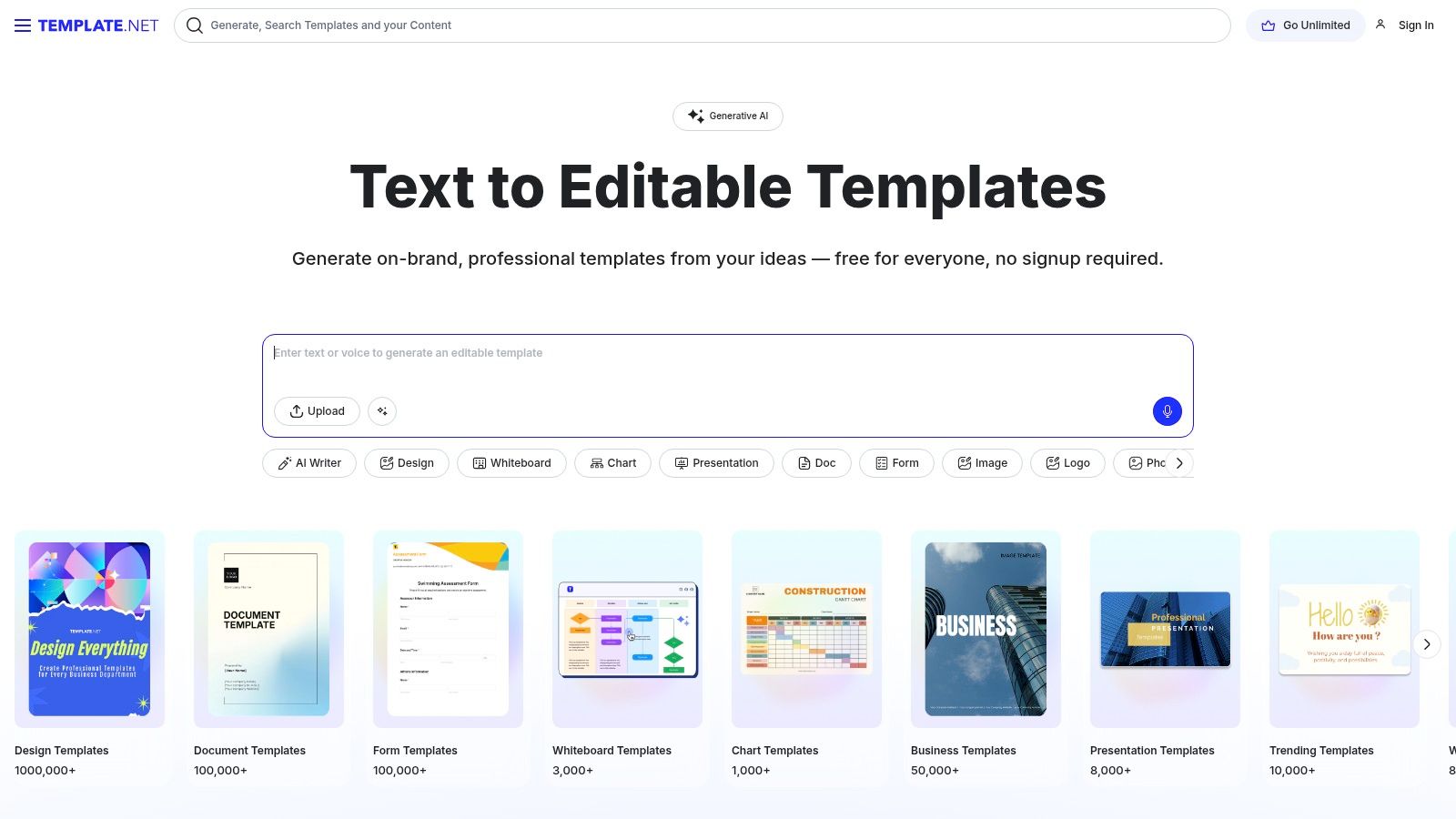
The key advantage of Template.net is the sheer variety and professional quality of its designs. You can find a content calendar template tailored to specific industries, from real estate to restaurants, ensuring the layout feels relevant from the start. Each template is available in multiple formats like Google Docs, Word, Apple Pages, and PDF, allowing for easy editing. While many templates are free, a subscription unlocks their full premium library. For more visual inspiration, you can explore other real-world content calendar examples.
Key Features and Considerations
| Feature | Details | Use Case |
|---|---|---|
| High-Quality Designs | Professionally designed with a focus on visual appeal. | Create planning documents that are engaging and easy to read. |
| Format Variety | Downloadable in Google Docs, Word, PDF, and Apple Pages. | Edit your calendar using the software you are most comfortable with. |
| Industry-Specific | Templates are available for various niche industries. | Start with a layout already customized for your market's needs. |
| Cost | Offers both free templates and premium subscription options. | Access a basic calendar for free or pay for more advanced designs. |
Pro Tip: Use Template.net's free offerings to establish your basic content planning structure. Their visually organized layouts are great for presenting your content strategy to clients or team members who appreciate a more polished, report-style document over a simple spreadsheet.
Website: https://www.template.net
4. ClickUp
ClickUp provides a highly integrated content calendar template that lives directly within its powerful project management ecosystem. Rather than just offering a downloadable file, ClickUp's template is a fully functional, collaborative workspace. This makes it a top choice for marketing teams that need to manage the entire content lifecycle, from ideation and creation to scheduling and publication, all in one place.
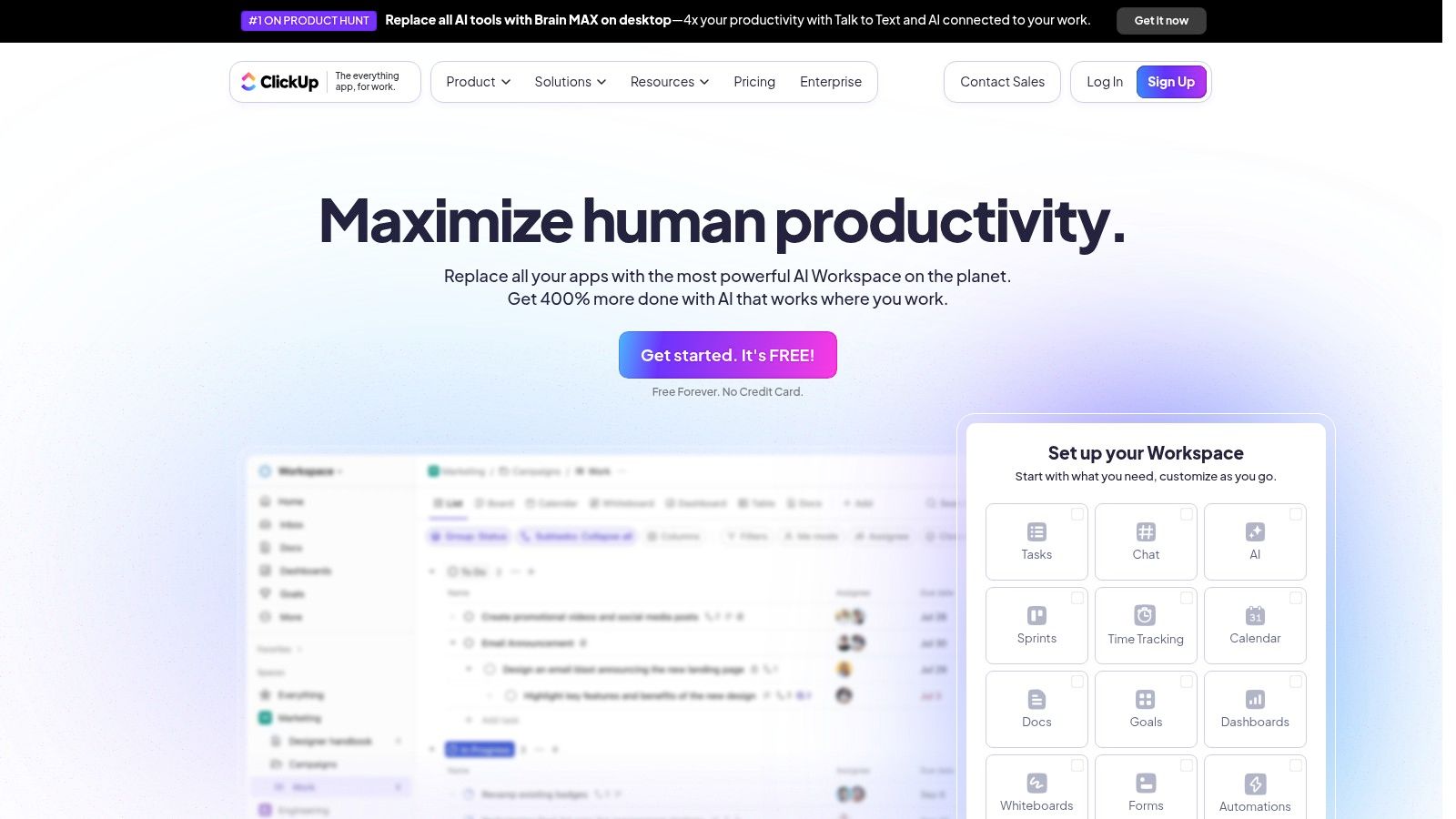
The primary advantage of using ClickUp is turning a static plan into an actionable workflow. You can assign tasks to team members, set deadlines, attach assets, and track progress using various views like Calendar, List, or Kanban Board. This setup is particularly effective for social media managers who must maintain a consistent posting schedule. While the templates are free to use within the platform, accessing the full suite of advanced automations and features may require a paid subscription.
Key Features and Considerations
| Feature | Details | Use Case |
|---|---|---|
| Project Integration | Templates are built into the core project management tool. | Manage content creation alongside other marketing tasks seamlessly. |
| Customizable Views | Switch between Calendar, List, Board, and Gantt views. | Visualize your content pipeline in the way that works best for you. |
| Task Management | Assign tasks, set deadlines, and add subtasks and checklists. | Clearly define responsibilities and track every step of content production. |
| Collaboration Tools | Includes comments, @mentions, and real-time document editing. | Keep all team communication and feedback attached to the relevant content piece. |
Pro Tip: Use ClickUp's custom fields to add important details directly to your calendar tasks, such as "Content Pillar," "Target Audience," or "Approval Status." This makes it easy to filter and analyze your content strategy at a glance. For social media teams, this helps ensure a balanced content mix.
Website: https://clickup.com
5. Backlinko
For content creators laser-focused on search engine optimization, Backlinko offers a free and highly practical content calendar template. Designed by SEO expert Brian Dean, this resource strips away unnecessary complexity to concentrate on what matters most for ranking: planning, creating, and publishing high-quality content consistently. It’s an ideal choice for individuals or small teams who prioritize SEO in their content strategy.
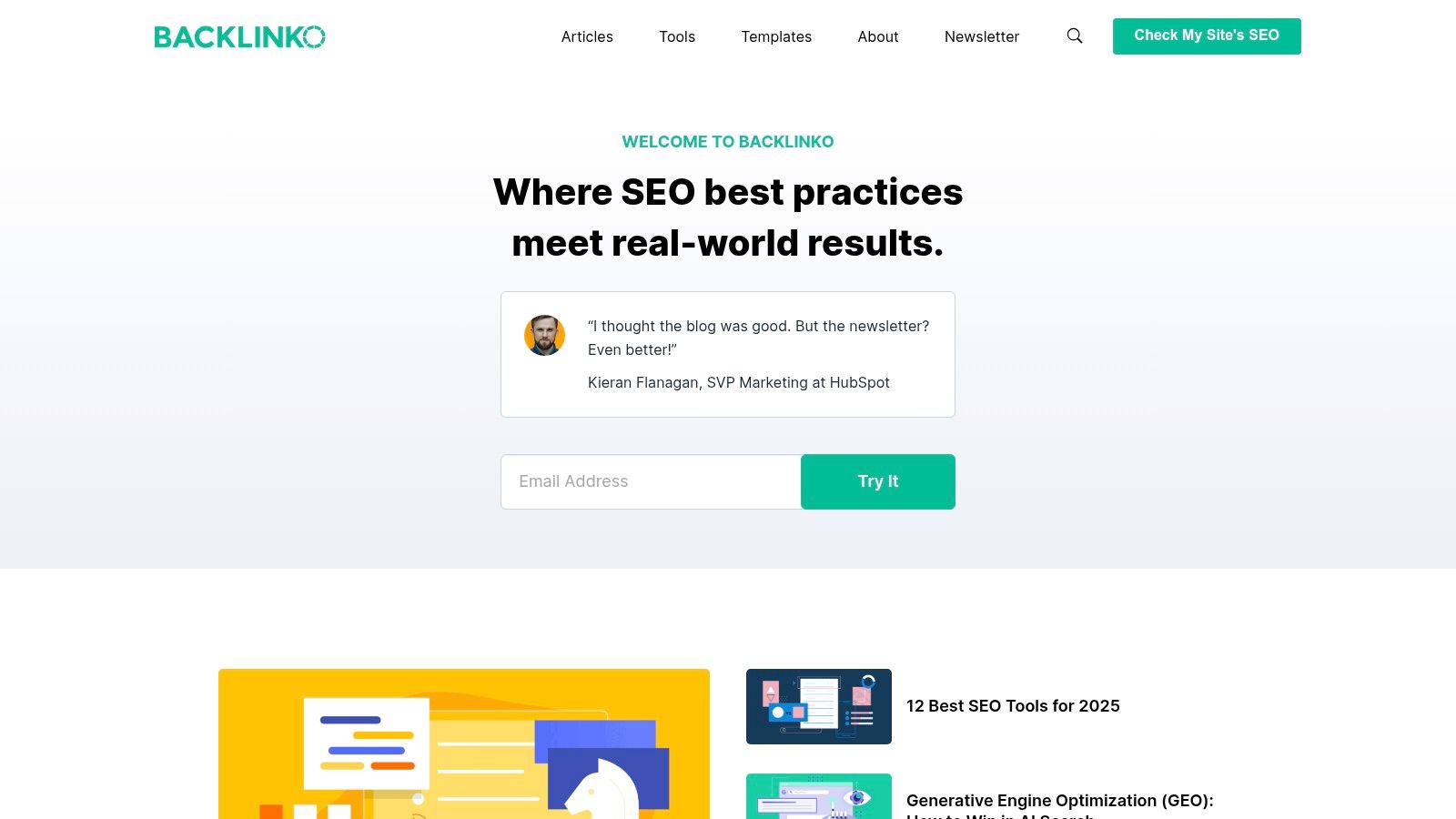
The template's standout feature is its simplicity and directness. It comes in both Google Sheets and Excel formats, making it instantly accessible without any software subscriptions. The layout is divided into two core parts: a content workflow board for tracking articles from idea to publication and a monthly calendar for a high-level view of your schedule. This dual-view approach helps manage both the micro-tasks and the macro-strategy.
Key Features and Considerations
| Feature | Details | Use Case |
|---|---|---|
| SEO-Focused Structure | Includes columns and prompts relevant to SEO workflows. | Planning content around target keywords and search intent. |
| Workflow Management | A built-in board to track content production stages. | Moving articles from "Idea" to "Published" in an organized way. |
| Format Availability | Downloadable as Excel and Google Sheets files. | Easy to use with standard spreadsheet software. |
| Cost | Completely free to download and use. | An excellent no-cost option for bootstrapped teams or solo creators. |
Pro Tip: Use the "Content Idea" column in the workflow tab to brainstorm and vet topics. Before moving an idea to the "To-Do" stage, perform quick keyword research to ensure it aligns with your SEO goals, making your planning process more effective from the start.
Website: https://backlinko.com
6. Social Media Strategies Summit Blog
Instead of offering a single proprietary template, the Social Media Strategies Summit (SMSS) blog acts as an expert curator. It compiles a massive, regularly updated list of free templates from trusted industry sources like Hootsuite, HubSpot, and Social Media Examiner. This approach saves you the immense effort of searching for and vetting different options yourself, presenting a verified collection in one place.
This resource is less about a specific tool and more about providing a launchpad for your content strategy. The true value lies in its diversity; you can find a content calendar template designed for nearly any need, from a high-level annual plan to a detailed, platform-specific weekly schedule. For those focused on content strategy, leveraging effective content curation tools can be as vital as strong planning.
The blog provides direct download links, though some may lead to external sites requiring an email sign-up to access the template.
Key Features and Considerations
| Feature | Details | Use Case |
|---|---|---|
| Curated Compilation | Gathers 29+ templates from various reputable marketing sites. | Quickly find and compare high-quality templates without extensive searching. |
| Platform Variety | Includes templates for Instagram, blogs, and general social media. | Select a pre-built calendar tailored to your specific channels. |
| Direct Download Links | Provides links to download each template directly from its source. | Access a wide array of options from a single, centralized post. |
| Cost | All listed templates are free to access. | Some external sources may require an email address for download. |
Pro Tip: Use this post as your first stop when you aren't sure what you need. Browse the descriptions and screenshots to identify two or three different styles of calendars. Download them all and see which format best aligns with your team's workflow before committing.
Website: https://socialmediastrategiessummit.com/blog
7. Inkwell Content
Inkwell Content offers a free and highly practical content calendar template designed for content strategists who prioritize SEO and social media alignment. It bridges the gap between high-level strategy and day-to-day execution by providing dedicated spaces for mapping out topics, keywords, and promotional channels directly within the calendar. This makes it a great fit for small teams or solo creators managing a multi-channel content engine.
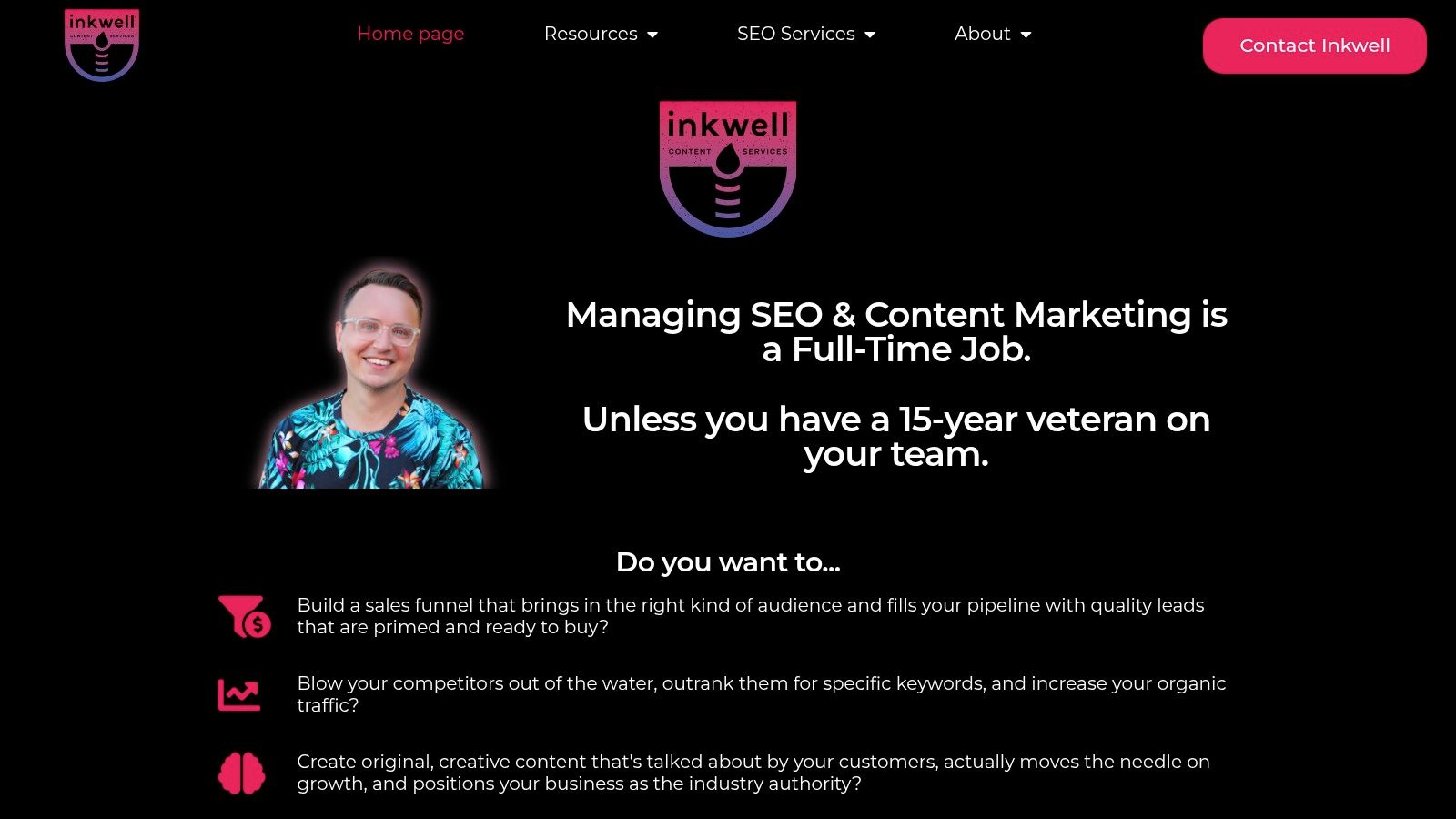
The template's main advantage is its focus on strategic integration. It isn't just a scheduler; it’s a planning document that encourages you to think about how each piece of content serves broader SEO goals and social distribution plans. Available for both Google Sheets and Excel, it is easily accessible and requires no new software, making it a simple yet powerful tool for enhancing team collaboration and ensuring every piece of content has a clear purpose.
Key Features and Considerations
| Feature | Details | Use Case |
|---|---|---|
| Content Strategy Mapping | Includes fields for topics, keywords, and target personas. | Aligning daily content creation with long-term marketing goals. |
| SEO & Social Integration | Dedicated columns for tracking SEO keywords and social media posts. | Ensuring content is optimized for discovery and distribution. |
| Collaboration-Friendly | Designed for easy sharing and use within Google Drive or Excel. | Keeping small teams synchronized on content status and tasks. |
| Cost & Format | Free to download; available only as Google Sheets or Excel. | A no-cost solution, though limited to spreadsheet software. |
Pro Tip: Use the "Content Strategy" tab within the template to brainstorm quarterly themes. Then, use those themes to populate the monthly calendar, assigning specific keywords and social media angles to each content idea to create a cohesive and effective plan.
Website: https://inkwellcontent.com
8. General Blue
General Blue offers a straightforward, no-frills approach to content planning with its collection of free, printable calendar templates. While many platforms focus on digital collaboration, General Blue excels at providing clean, user-friendly layouts perfect for individuals or teams who prefer a physical or offline planning method. The templates are designed for immediate use, allowing you to quickly organize your content for social media, blogs, or marketing campaigns.
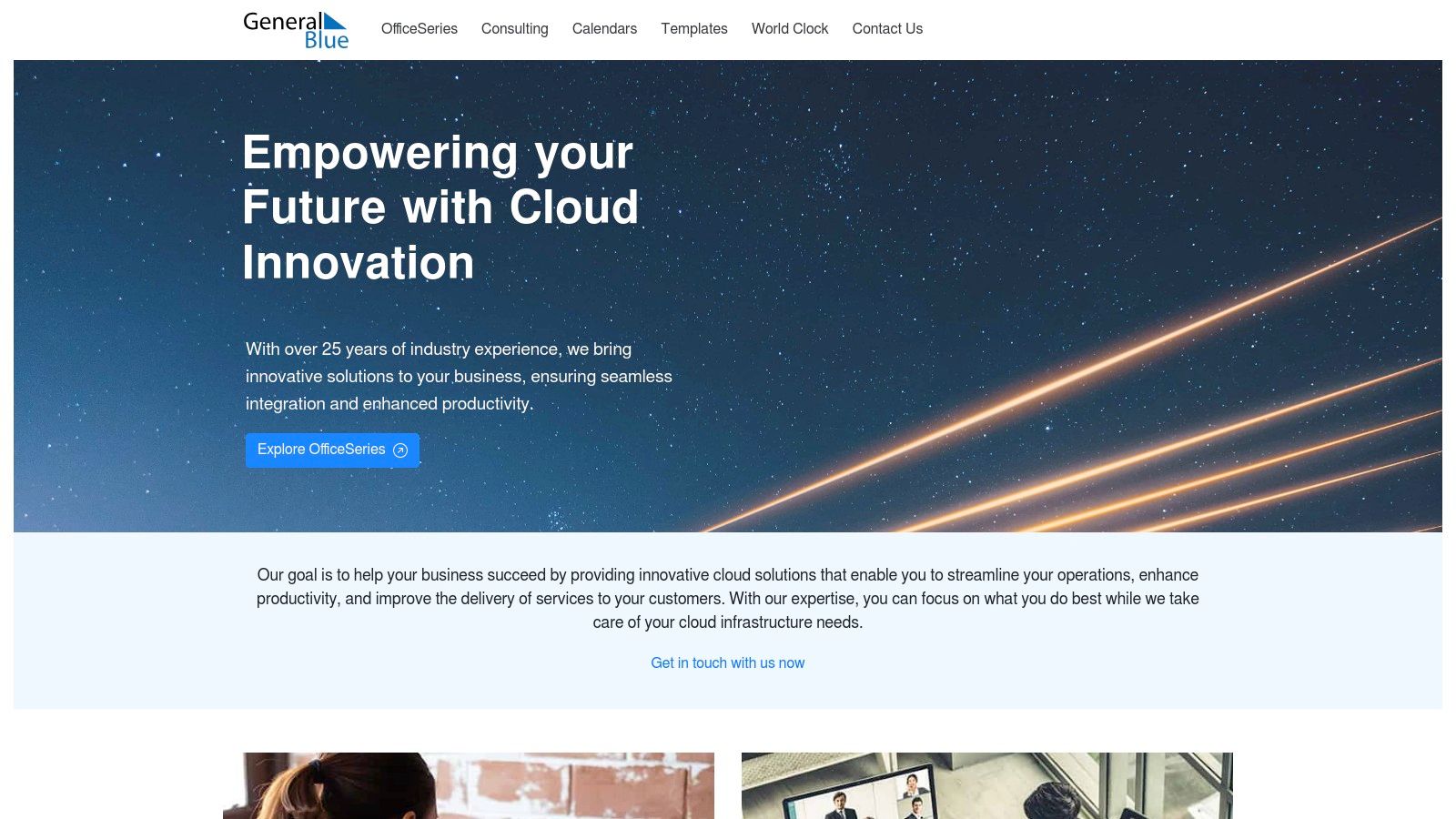
The primary appeal of General Blue is its simplicity and format versatility. You can download any content calendar template in PDF for easy printing, or as a Microsoft Word or Excel file for basic digital customization. This makes it an ideal resource for marketers who need a quick, reliable tool without the complexity of a full-fledged project management system. The focus is on providing a functional, well-designed calendar that you can adapt to your specific needs.
Key Features and Considerations
| Feature | Details | Use Case |
|---|---|---|
| Printable Formats | Templates are optimized for printing in PDF format. | Ideal for teams that use physical boards for planning. |
| Multiple File Types | Available for download as PDF, Word, and Excel. | Easily edit and customize using standard office software. |
| User-Friendly Design | Clean, minimalist layouts that are easy to understand. | Perfect for individuals or small teams needing a simple scheduler. |
| Cost | All templates are completely free to download and use. | A great option for users with no budget for planning tools. |
Pro Tip: Use the PDF version from General Blue to print out a large-format calendar for your office wall. This creates a highly visible, centralized planning board that encourages team-wide input and keeps everyone aligned on upcoming content.
Website: https://generalblue.com
9. Influencer Marketing Hub
Influencer Marketing Hub acts as a curated resource hub rather than a single template provider. It compiles a list of top-tier free content calendar templates from various reputable sources, saving you the effort of searching across the web. This makes it an excellent one-stop shop for marketers looking to compare different layouts and find a content calendar template that perfectly aligns with their specific workflow.
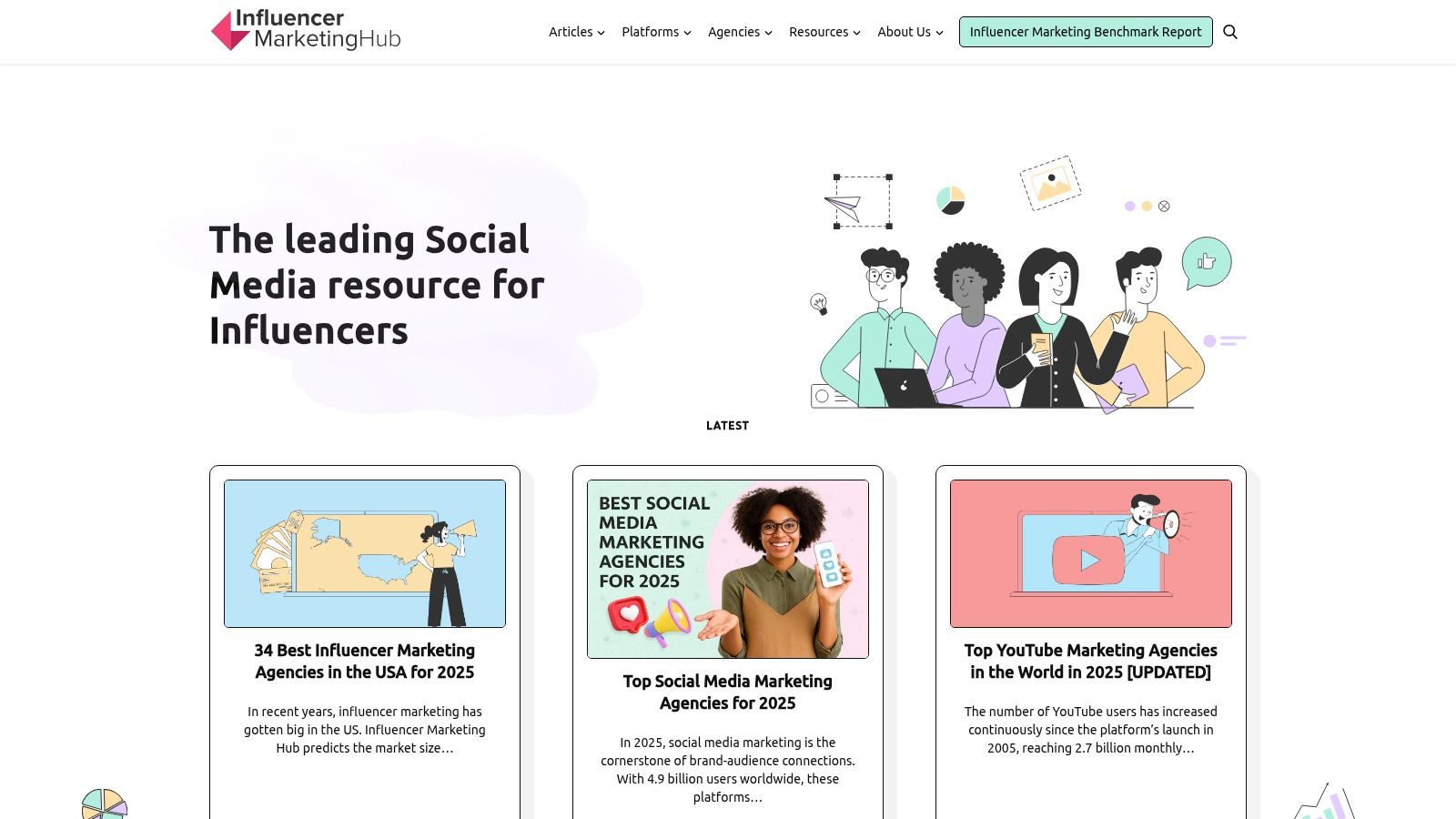
The primary benefit is the variety and vetting process. The site has already done the heavy lifting of finding and organizing high-quality templates in familiar Excel and Google Sheets formats. It links directly to resources from well-known platforms like HubSpot, Trello, and Hootsuite, giving you access to professionally designed tools without having to hunt them down individually. This approach is ideal for teams who want to explore multiple options before committing to a specific style.
Key Features and Considerations
| Feature | Details | Use Case |
|---|---|---|
| Curated List | A compilation of templates from various trusted marketing platforms. | Quickly compare proven templates from different sources in one place. |
| Direct Downloads | Provides direct links to download templates from their original sources. | Access a wide range of layouts without manual searching. |
| Format Variety | Most templates are available in Google Sheets and Excel formats. | Choose the format that best fits your team's existing software skills. |
| Cost | The resource list is free to access. | Some linked templates may require an email sign-up for download. |
Pro Tip: Use Influencer Marketing Hub as your initial research tool. Browse their curated list to get a sense of the different layouts available. Once you find a style you like, download it and use it as a base to create a customized version tailored specifically to your content pillars and posting cadence.
Website: https://influencermarketinghub.com
10. Coefficient
Coefficient provides a powerful content calendar template designed to live directly within the spreadsheet software your team already uses. Instead of forcing a migration to a new platform, Coefficient enhances Google Sheets and Excel with templates that help you plan content, coordinate across various platforms, and optimize your entire publishing schedule from a familiar interface. This approach is ideal for teams who want more power without a steep learning curve.
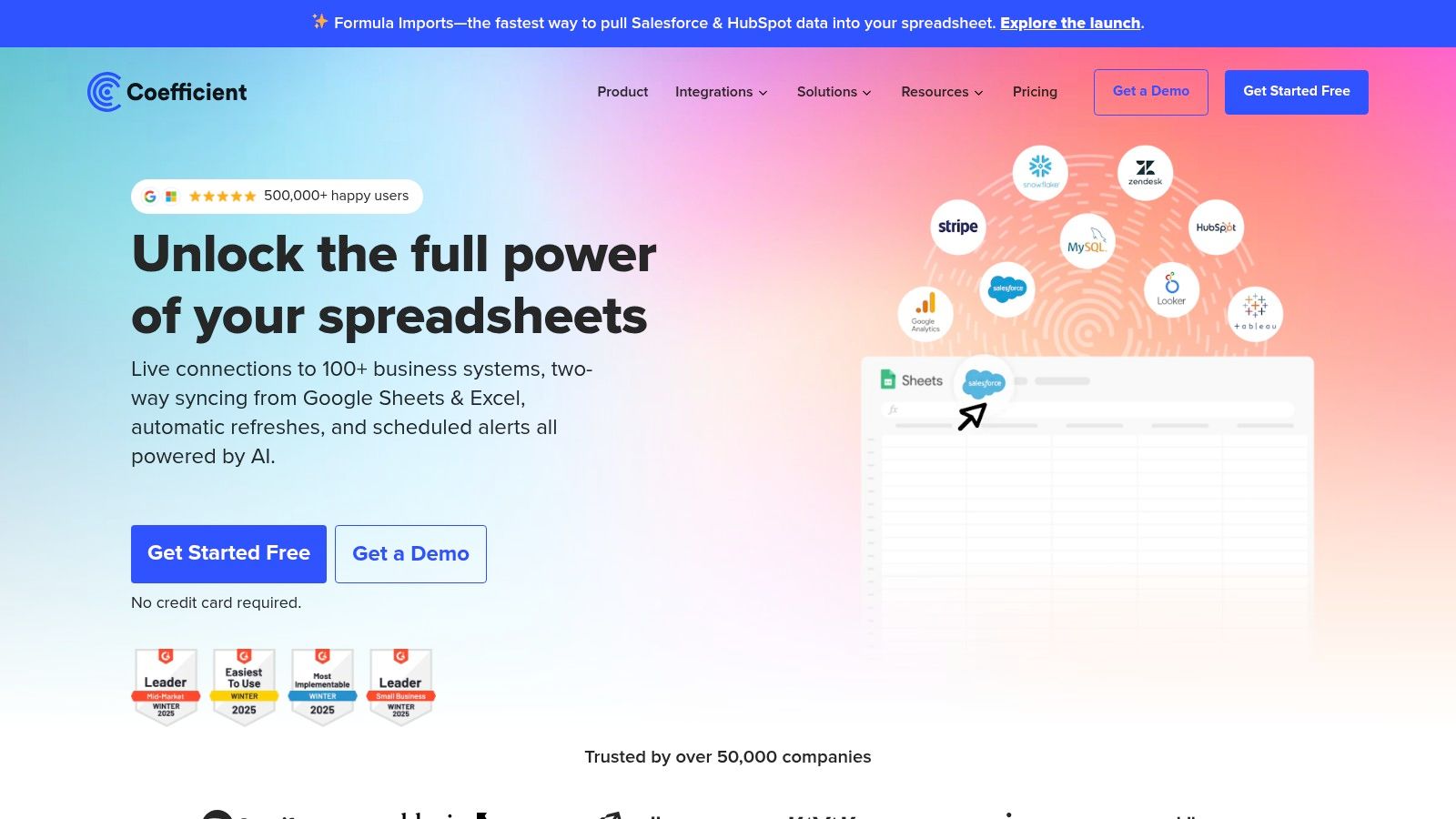
The main advantage of using a Coefficient template is its seamless integration and user-friendly design. It offers a comprehensive overview of your content pipeline, making it easy to track deadlines, assign tasks, and monitor progress. The templates are free to download and are built for immediate productivity, allowing you to organize everything from blog posts to social media updates in one centralized location.
The templates are a great starting point, but their true potential is realized when combined with Coefficient's data connector add-on, which can automate data syncing between your spreadsheet and other marketing platforms.
Key Features and Considerations
| Feature | Details | Use Case |
|---|---|---|
| Native Spreadsheet Integration | Designed for and works directly within Google Sheets and Excel. | Manage your content calendar without leaving your preferred spreadsheet tool. |
| Comprehensive Overview | Templates offer fields for status, deadlines, channels, and owners. | Get a bird's-eye view of your entire content strategy at a glance. |
| Optimized for Collaboration | Leverages the native sharing features of Google Sheets and Excel. | Work with team members in real-time to plan and execute content. |
| Cost | The templates are completely free to download and use. | An excellent no-cost option for teams committed to a spreadsheet workflow. |
Pro Tip: Use the basic template to establish your content workflow. Once your team is comfortable, explore the Coefficient add-on to connect your calendar to platforms like Google Analytics or HubSpot, allowing you to pull performance data directly into your schedule for better analysis.
Website: https://www.coefficient.io
11. Nanoo Marketing
Nanoo Marketing offers a free content calendar template specifically designed for social media managers and copywriters. Its core strength lies in its simplicity and direct focus on the essential elements of content planning, scheduling, and performance tracking. This makes it an ideal choice for freelancers or small teams who need an organized system without the complexity of larger project management tools.
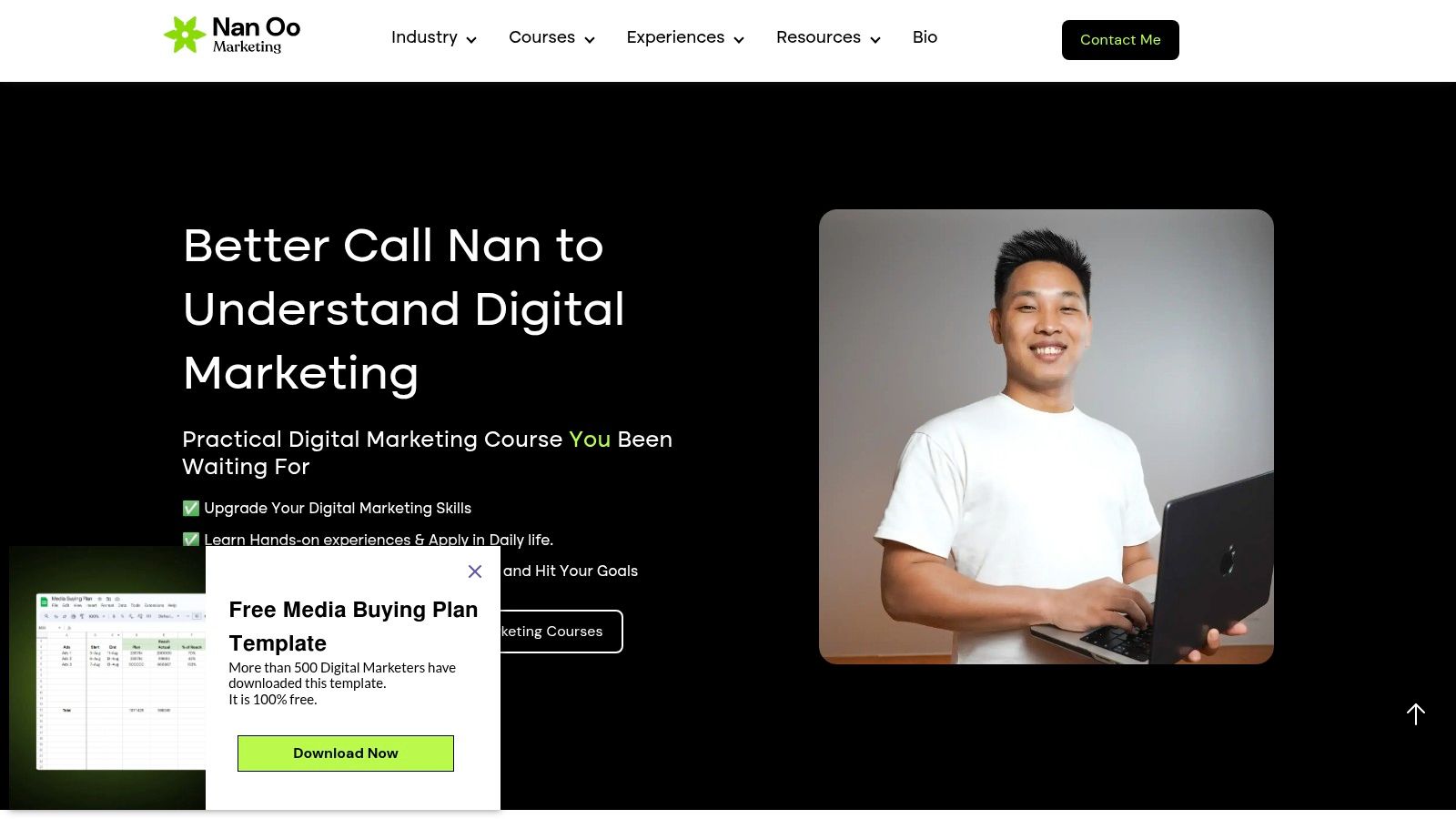
The template is straightforward to download and use, providing a clean, user-friendly design that helps organize content strategies across various social platforms. It includes fields for post details, scheduling times, and performance metrics, creating a centralized hub for your social media efforts. While it lacks advanced automation, its streamlined nature is a significant advantage for those who prefer a manual, hands-on approach to content management.
Key Features and Considerations
| Feature | Details | Use Case |
|---|---|---|
| User-Friendly Design | Clean and intuitive layout. | Perfect for individual creators or small teams needing a simple system. |
| Social Media Focus | Tailored for planning, scheduling, and tracking posts. | Managing a multi-platform social media strategy from a single document. |
| Customizable Fields | Easily adaptable to various content types and goals. | Add or remove columns to track specific KPIs or campaign details. |
| Cost | The template is completely free to download. | An excellent no-cost solution for getting your content organized. |
Pro Tip: Use the customizable fields to create a "content pillar" or "theme" column. This will help you ensure your posts align with your broader marketing strategy and maintain a consistent brand voice across all channels.
Website: https://nanoomarketing.com
12. Callbox
For teams that think long-term, Callbox offers a free and highly detailed content calendar template designed for comprehensive annual planning. Rather than focusing on short-term scheduling, this resource encourages a strategic, year-long approach by breaking down your entire content marketing strategy into monthly themes, weekly focuses, and even daily topics. This structure is ideal for organizations aiming to build cohesive narratives over time.
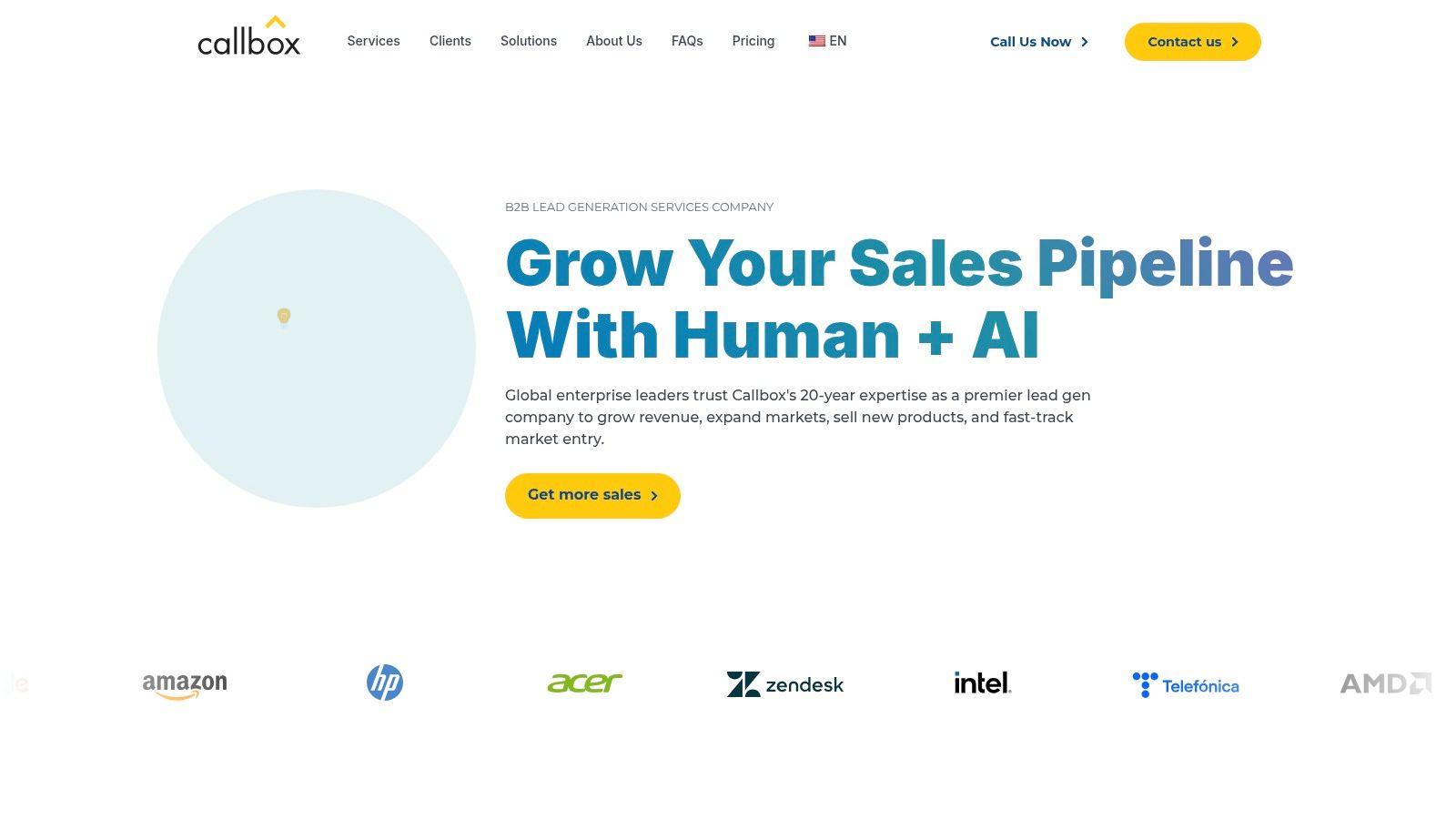
The key differentiator for the Callbox template is its built-in framework for tying content directly to business objectives. The layout includes dedicated sections for setting goals and tracking benchmarks, ensuring every piece of content has a clear purpose. This makes it an excellent tool for content marketers who need to demonstrate ROI and align their efforts with broader company goals, moving beyond simple scheduling to strategic execution.
Key Features and Considerations
| Feature | Details | Use Case |
|---|---|---|
| One-Year Planning | Lays out a full 12-month calendar at a high level. | Perfect for annual strategy sessions and long-term campaign planning. |
| Thematic Structure | Organizes content around monthly themes and weekly topics. | Create a cohesive content narrative that builds month over month. |
| Objective Tracking | Includes fields for defining goals and tracking benchmarks. | Align content production with specific business outcomes and KPIs. |
| Cost | The template is completely free to download. | Accessible for any team, regardless of budget. |
Pro Tip: Use the "monthly themes" section to align your content with seasonal trends, industry events, or product launch timelines. This top-down approach ensures your daily and weekly content remains consistently relevant to your overarching strategy for the year.
Website: https://www.callboxinc.com
Content Calendar Template Comparison Overview
| Platform | Core Features / Capabilities | User Experience / Quality ★ | Value Proposition 💰 | Target Audience 👥 | Unique Selling Points ✨ |
|---|---|---|---|---|---|
| 🏆 Publora | All-in-one for 8 major networks, AI Editor, 3-month scheduler | ★★★★★ Intuitive, time-saving | 💰 Plans from $5.40/mo, 14-day free trial | Creators, SMBs, Agencies, Developers | AI-driven content optimization, API & no-code integrations |
| Smartsheet | Multiple format templates, customization | ★★★★ Easy to use | 💰 Free templates; Paid subscription for advanced features | Social media managers, marketing teams | Wide template variety, team collaboration |
| Template.net | Professionally designed, editable templates | ★★★★ High-quality visuals | 💰 Free & premium options | Marketers, content planners | Industry-diverse templates, visual appeal |
| ClickUp | Content calendars integrated with project management | ★★★★ User-friendly, collaborative | 💰 Free templates; Paid plans for full features | Marketing teams, social managers | Task management + calendar views |
| Backlinko | SEO-focused calendar templates (Excel, Sheets) | ★★★ Simple & effective design | 💰 Free | Content creators, SEO specialists | SEO integration focus |
| Social Media Strategies Summit Blog | Compilation of 29+ templates from trusted sources | ★★★ Variable, curated | 💰 Free | Social media managers, marketers | Wide variety & multiple sources |
| Inkwell Content | SEO & social media integrated calendar (Google Drive, Excel) | ★★★★ Collaboration-friendly | 💰 Free | Teams and marketers | SEO + social media strategy combined |
| General Blue | Downloadable & printable in multiple formats | ★★★ Easy customization | 💰 Free | Bloggers, marketers, planners | Versatile formats including print |
| Influencer Marketing Hub | Curated top templates (Excel, Sheets) | ★★★ Variable quality | 💰 Free | Influencers, social teams | Updated lists, direct downloads |
| Coefficient | Google Sheets & Excel templates for marketing planning | ★★★★ User-friendly | 💰 Free | Marketing teams | Deadline tracking & cross-platform coordination |
| Nanoo Marketing | Content & social media focused calendar | ★★★ Easy to organize | 💰 Free | Copywriters, social media managers | Social media integration focus |
| Callbox | One-year detailed content calendar | ★★★ Comprehensive annual planning | 💰 Free | Content marketers | Annual themes & benchmark tracking |
From Template to Action: Your Next Step in Content Mastery
We've explored a wide array of content calendar templates, from the versatile spreadsheets offered by Coefficient and General Blue to the highly specialized SEO-driven frameworks from Backlinko. Each option serves a distinct purpose, designed to bring order and strategy to the often chaotic world of content creation. The journey through these twelve resources highlights a critical truth: there is no single "best" content calendar template, only the one that is best for you.
Your ideal solution depends entirely on your specific circumstances. A solo creator might find the straightforward, printable designs from Inkwell Content or the simple Google Sheets from Nanoo Marketing to be perfect for managing a few social channels. In contrast, a growing digital marketing agency will likely require the robust, collaborative features found in platforms like Smartsheet, ClickUp, or the integrated power of Publora to manage multiple clients and complex workflows.
How to Choose Your Perfect Content Calendar Template
Making the right choice is less about the features and more about your process. Before you download or sign up, take a moment to assess your actual needs.
- For Individual Creators & Influencers: Your priority is likely speed and ease of use. Look for templates that are visually intuitive and require minimal setup, like the ones from Social Media Strategies Summit Blog or Influencer Marketing Hub.
- For Small Business Owners: You need a balance of structure and flexibility. A template from Template.net or a customizable Google Sheet gives you the power to track key business metrics alongside your content schedule without a steep learning curve.
- For Marketing Agencies & Teams: Collaboration, reporting, and scalability are non-negotiable. Your focus should be on dynamic platforms like Smartsheet, ClickUp, or Publora that can handle multiple projects, team members, and approval workflows seamlessly.
Implementing Your New Calendar for Lasting Success
Remember, downloading the template is just the first step. The real value comes from consistent implementation. A content calendar is a living document, not a static file. Commit to populating it with your ideas, scheduling your posts, and, most importantly, reviewing your performance. Use it to track what works and what doesn't, allowing data to inform your future content strategy. This consistent effort transforms a simple scheduling tool into a powerful asset for growth.
As you refine your planning, remember that the calendar is just one piece of the puzzle. A truly efficient workflow also depends on having the right production tools. To complement your new template, you can explore comprehensive suites like the Top 12 Best Content Creation Tools to streamline everything from ideation to final publication. Ultimately, the goal is to build a system that saves you time and empowers you to create with purpose and confidence, turning your strategic vision into tangible results.
Ready to move beyond static spreadsheets? Publora integrates a powerful content calendar with AI-driven scheduling and analytics, transforming your template into an automated action plan. Try Publora today and see how effortless strategic content management can be.
