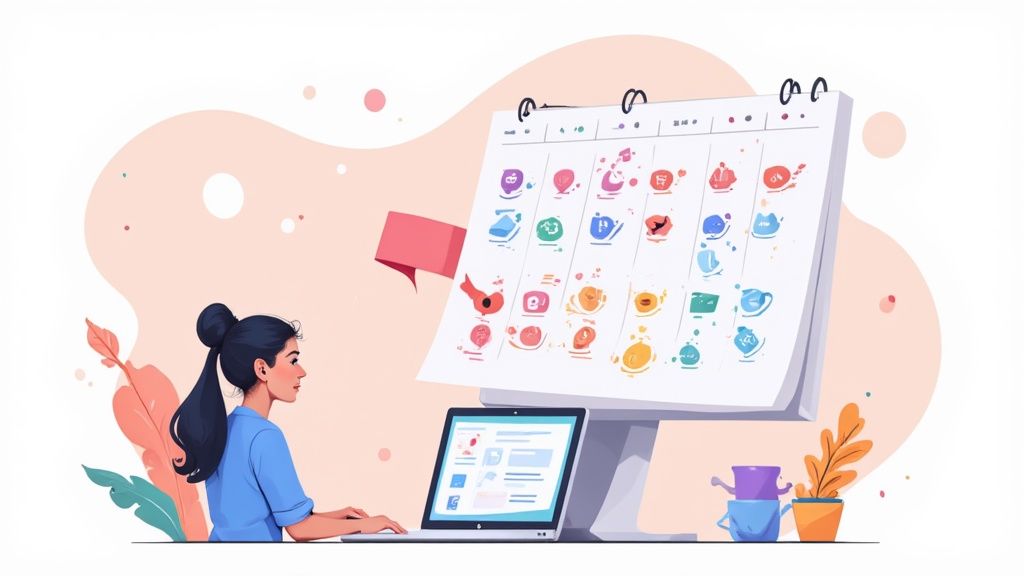How to Schedule Social Media Posts: Your Ultimate Guide
Learning how to schedule social media posts isn't just about ticking off a daily task—it's about turning that chore into one of your most powerful assets for growth. It means using a content calendar and a solid scheduling tool, like Publora, to get your content planned, created, and queued up ahead of time. This is how you build a consistent, high-quality presence that earns brand trust.
Why Smart Social Media Scheduling Matters
Let's be real for a moment. Scheduling posts is about so much more than "saving time." It's what separates a reactive, last-minute scramble from a proactive, strategic approach to building your brand online. Once you stop worrying about what to post today, you free up your mind to create thoughtful content that actually connects with your audience.
That consistency is the foundation of a reliable brand. Your followers start to know what to expect from you and, more importantly, they begin to trust you. That's a huge step in converting them from casual scrollers into loyal customers.
From Daily Task to Strategic Asset
When you get scheduling right, your social media efforts start working in lockstep with your main business goals. It's no longer a siloed activity but a core part of your marketing engine.
Suddenly, you can strategically build your content around what truly matters:
- Major Marketing Campaigns: Your social channels will be perfectly timed to amplify your biggest pushes.
- New Product Launches: You can build genuine hype and drip-feed information when it has the most impact.
- Seasonal Promotions: Coordinate your posts to drive traffic and sales during those key holiday or seasonal windows.
- Company Milestones: Bring your community along for the ride by sharing your brand's journey and wins.
By planning ahead, you shift from simply feeding the algorithm to steering your social media presence with purpose. It becomes a predictable driver for business growth, not just a box to check.
This strategic mindset is at the heart of what makes social media management effective. For more ideas on how this fits into the bigger picture, browsing a good digital marketing blog can offer complementary strategies. Tools like Publora are built to make this strategic approach not just achievable, but surprisingly straightforward.
Laying the Groundwork for Your Content Plan

Before you even think about scheduling your first post, you need a solid plan. I see it all the time: people just throw content at the wall to see what sticks. Real success comes from a deliberate strategy, not just filling empty slots on a calendar.
The first thing I always tell clients is to define their core content pillars. Think of these as the main themes or topics your brand will consistently talk about. They give your audience a reason to follow you and know what to expect. A good mix is key to keeping your feed from feeling like a repetitive sales pitch.
What Should Your Content Pillars Be?
For most brands, a healthy balance of a few key types works best. Here are the ones I find most effective:
- Educational Content: This is where you provide real value. Share helpful tips, create how-to guides, or offer insights into your industry. It positions you as an expert and helps your audience solve their problems.
- Behind-the-Scenes (BTS): People connect with people. Show the human side of your business by introducing your team, giving a peek into your process, or sharing a day-in-the-life. It’s a fantastic way to build trust.
- Promotional Updates: Of course, you need to drive business. This includes announcing sales, highlighting new products, or sharing glowing customer testimonials. Just make sure to sprinkle these in, not overwhelm your feed with them.
Once you’ve got your pillars, it’s time to map out your month. You can use a simple spreadsheet or jump straight into a visual tool like Publora’s calendar. Assign your themes to different weeks and mark down important dates like holidays or company events.
For example, a small boutique planning for October might dedicate the first week to teasing a Halloween event, the second to showcasing spooky-themed products, and the final weeks to running the actual sale. This high-level view makes your workflow sustainable.
The goal is to create a predictable system. When you have a plan, you move from wondering what to post each day to executing a clear, strategic vision for your brand’s story.
This kind of strategic planning is exactly why the social media management market is exploding. Recent data shows it was valued at USD 17.5 billion and is projected to climb to USD 51.8 billion as more businesses realize they need smarter tools.
If you need a little spark to get the ideas flowing, check out these 10 practical social media content ideas to help fill out your calendar. And for a deeper dive into the mechanics of it all, take a look at our complete guide on social media scheduling.
How to Find Your Perfect Posting Times

Trying to nail down the "best" time to post on social media can feel like you're just throwing darts in the dark. But getting this right is a huge part of an effective social media strategy. While general advice is out there, it’s just a starting point. The real advantage comes from data that’s specific to your audience, because no two are exactly alike.
Of course, benchmarks can give you a direction for your first few experiments. For example, a lot of research suggests midday on weekdays is a solid bet for engagement. One study even found that the sweet spot for most platforms is between 10 a.m. and 1 p.m. from Monday to Thursday. But remember, every platform has its own rhythm—what works on Facebook might not fly on LinkedIn.
Uncovering Your Audience's Peak Hours
The real treasure trove of timing information is already waiting for you in your own analytics. Stop relying on broad industry stats and start digging into the data your accounts are generating right now. The native tools on each platform are the best place to begin.
- Instagram Insights: Head over to the "Total Followers" section. You’ll find a clear breakdown of the days and even the specific hours when your followers are most active.
- Facebook Page Insights: The "Posts" tab is your friend here. It has a chart showing exactly when your fans are online and scrolling.
This information is pure gold. It’s far more valuable than any generic report because it’s about your community and their unique habits.
Your goal isn't to find one single "magic" time slot. Instead, look for several peak windows across different days of the week to create a flexible yet powerful posting schedule.
This is where a dedicated tool like Publora can be a game-changer. It takes the guesswork and manual labor out of the equation by connecting to your accounts and analyzing your historical performance data. It then recommends the best times to post based on when your content has actually done well in the past. This data-first approach helps ensure your brilliant posts get in front of as many eyes as possible.
For a deeper dive into crafting a powerful timing strategy, check out our guide on the https://publora.com/blog/best-times-to-post-on-social-media.
Alright, let's get your social media posting on autopilot. You've got your content ideas and you know the best times to post. Now, it's time to turn that plan into a real, live content queue.
Figuring out how to schedule social media posts effectively isn't just about picking a tool; it's about building a smart workflow. We'll use Publora as our example to walk through how this looks in practice.
The first, and honestly most underrated, step is to get all your visuals in one place. Stop digging through endless folders on your computer for that one perfect image or video. Upload everything—your photos, your videos, your graphics—into a central media library. This one move saves so much headache down the road and keeps you organized.
Crafting and Polishing Your Posts
With your visuals ready to go, you can jump into writing the captions. This is where the creative spark comes in.
If you're staring at a blank screen, don't panic. This is the perfect moment to call in some help from an AI assistant, like the AI Editor built into Publora. I use it all the time when I need to switch things up. You can ask it to make your copy sound more professional, suggest a compelling call to action, or just brainstorm a few caption ideas from a simple prompt. It’s like having a writing partner on call 24/7.
Before you even think about hitting that schedule button, there’s a crucial final check. Every platform has its own quirks—character limits on X (formerly Twitter), specific aspect ratios for Instagram Stories, you name it. A good validation tool automatically catches these problems for you. It'll throw up a flag if your text is too long for one network or if your image will get awkwardly cropped on another. This simple check saves you from those "oops" moments after a post has already gone live.
Here’s what this looks like when it all comes together on Publora’s visual calendar. You can see your entire schedule at a glance, which is a lifesaver.
Seeing everything laid out makes it so easy to spot content gaps or just drag and drop posts to rearrange your schedule on the fly.
Locking In Your Schedule
Once a post is written, polished, and validated, all that's left is to put it on the calendar. Pick the date and time you want it to go live—sticking to those peak engagement windows you found earlier. Add it to the queue, and you're set.
Just repeat this for all the content you've planned out. In no time, you’ll have a full week, or even a month, of posts scheduled and ready to go without any more effort from you.
A structured workflow is your best friend here. By centralizing assets, drafting with a little AI help, validating for each platform, and scheduling on a visual calendar, you build a system you can count on. It transforms social media from a daily scramble into a calm, strategic part of your marketing.
This kind of repeatable process is what smart automation is all about. If you want to get into the nitty-gritty of the setup, check out some guides on creating effective automated social media posts. The goal is to build a system that works for you, not the other way around.
Finding the Right Posting Frequency for Each Platform
"How often should I post?" It’s the million-dollar question, isn't it? Post too much, and you risk annoying your audience right into hitting the unfollow button. Post too little, and you're basically invisible.
The truth is, there’s no magic number. Finding your rhythm is all about starting with a smart baseline and then paying close attention to what your audience and analytics are telling you. Always remember: quality trumps quantity. One fantastic post that sparks conversation is worth more than ten that just fill the space.
The image below gives you a great starting point, showing when people are generally most active online.
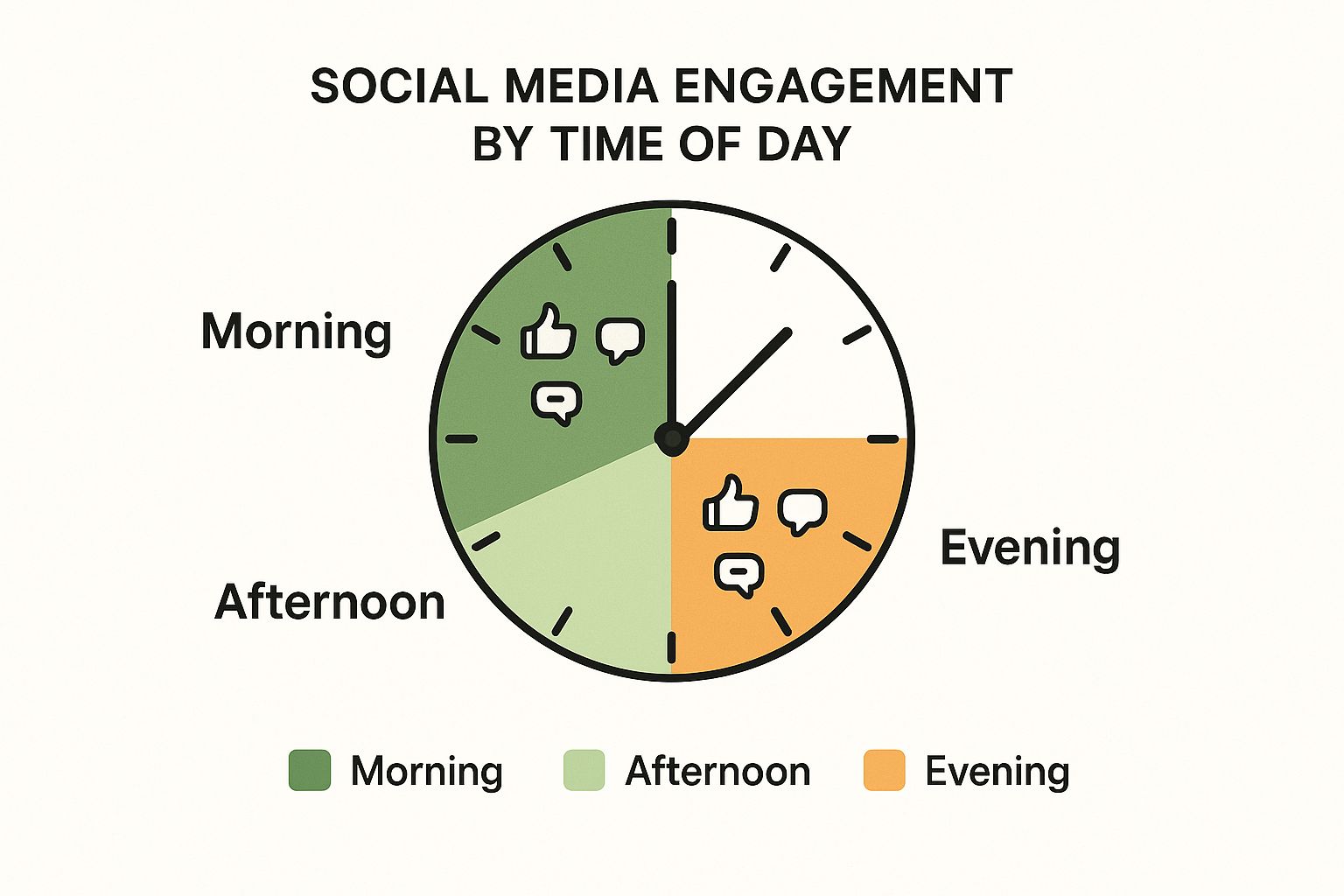
As you can see, there isn't just one "best" time to post. People are scrolling throughout the day, which gives you multiple windows of opportunity to connect with them.
Starting with Industry Benchmarks
A good place to begin is by looking at what the experts recommend and what other businesses are actually doing. This gives you a data-backed starting line for your own experiments.
Here’s a quick breakdown of expert advice versus what the average business does.
Social Media Posting Frequency Guidelines
| Platform | Recommended Posts Per Week | Average Business Posts Per Week |
|---|---|---|
| 3-7 | 9.3 | |
| 3-5 | 14.2 | |
| X (Twitter) | 15-25 | 18.1 |
| 1-3 | 4.7 |
Notice the gaps? Many businesses on Facebook, for instance, are posting far more often than experts suggest is optimal, likely seeing diminishing returns.
Treat these numbers as your starting hypothesis, not a strict rule. The real answers are hidden in your own analytics.
Start with these industry averages. Then, watch your metrics like a hawk. Is engagement starting to dip? Try pulling back a bit. Feeling like you're not reaching enough people? Test out a few extra posts and see what happens. This is a constant process of tweaking and testing, and your social media content calendar is the perfect place to track your experiments and find what truly works for your brand.
Common Questions About Social Media Scheduling
When you first get into social media scheduling, a few questions always seem to pop up. Getting a handle on these from the get-go is the key to building a solid workflow and avoiding those little mistakes that can derail your efforts.
One of the biggest questions I hear is about posting the same exact content everywhere. It’s tempting, for sure—just copy, paste, and you're done. But you're leaving a lot on the table by doing that.
Think about it: each social network has its own vibe and audience expectations. A detailed, professional post might be perfect for LinkedIn, but on Instagram, it's all about the visuals. The best approach is to adapt your core idea for each platform. Tweak the caption, switch up the image, or change the call to action to fit in naturally.
How Far Ahead Should I Schedule?
Another classic question is how far out you should plan your content. Honestly, it's a bit of a balancing act. For most small businesses, I've found that scheduling one to two weeks in advance is the sweet spot.
This gives you a comfortable buffer for creating quality content and getting any necessary approvals. At the same time, it keeps you nimble enough to jump on breaking news or a fun trend. You can definitely schedule evergreen posts a month or more out, but always leave room for spontaneous, timely content.
The most successful social media managers I know have found their rhythm. They balance a well-planned calendar with the flexibility to join real-time conversations, which keeps their feeds feeling fresh and engaging.
What Is the Best Free Tool to Start?
If you're just starting out or working with a limited budget, you're in luck. There are some excellent free tools that can get you up and running. Platforms like Buffer and Planable are great entry points for solo entrepreneurs or small teams.
Typically, their free plans have some limits, like the number of accounts you can connect or the number of posts you can schedule per month. But they give you the essentials—like a content calendar and basic scheduling—to start building a consistent presence without spending a dime.
Ready to stop the last-minute scramble and start scheduling with confidence? Publora brings everything together with an intuitive calendar, AI-assisted content creation, and smart checks to make your social media workflow a breeze. Start your free trial today and save over 10 hours a week.